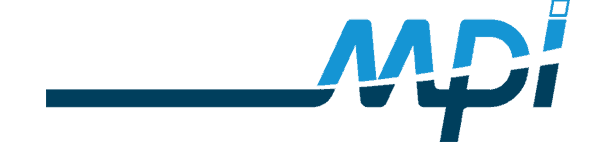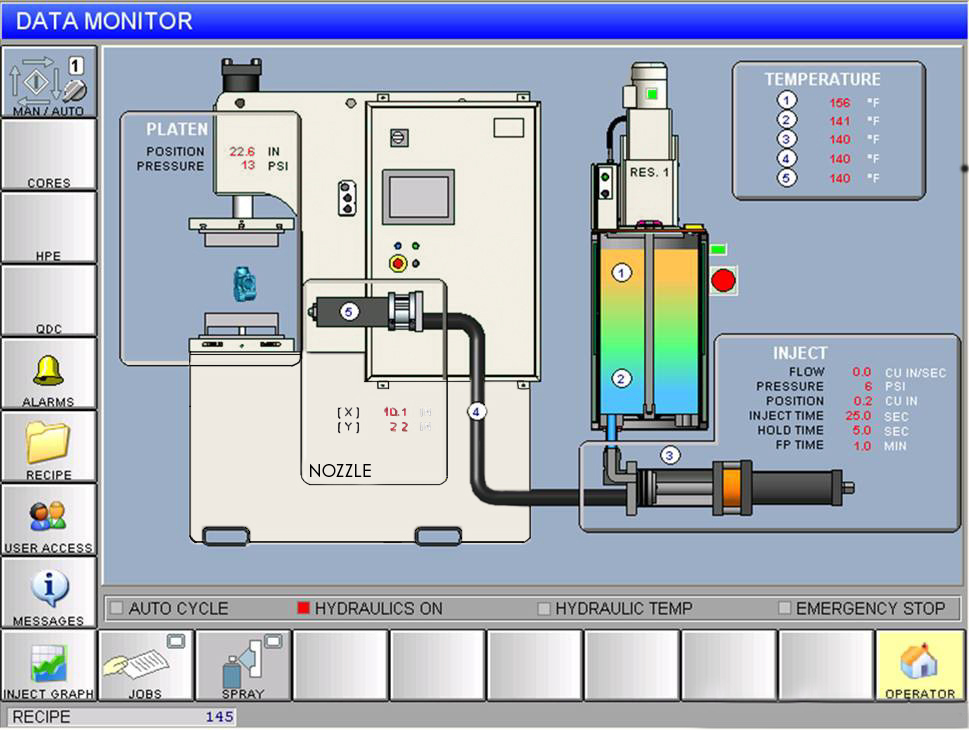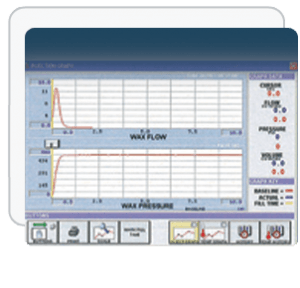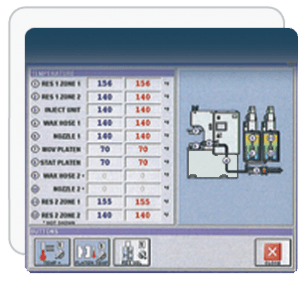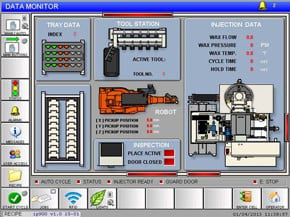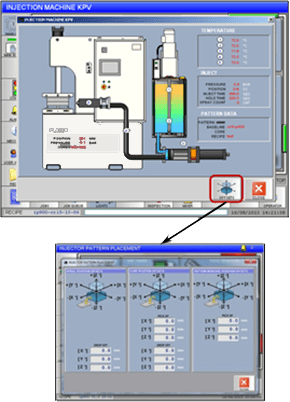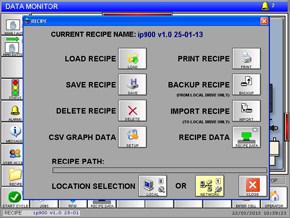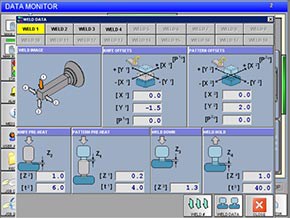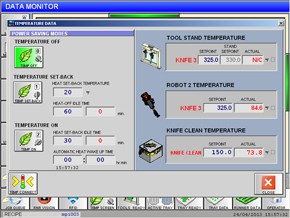Control Your Process
Wax Injection Smart Controls™
All MPI machines are equipped with Smart System Process Controls providing state-of-the-art process control in a user-friendly environment. Our second-generation Windows-based injection control software has intuitive touch screen displays and eliminates the possibility of making an out-of-tolerance pattern. Smart System Process Controls consistently monitor and control all variables in real time against your pre-established baselines. That includes monitoring for injection temperature, injection flow, injection pressure, injection time and viscosity… resulting in patterns that are consistent and are of the highest quality. No one else even comes close.